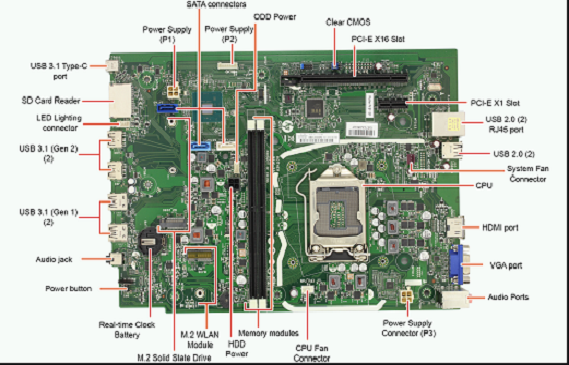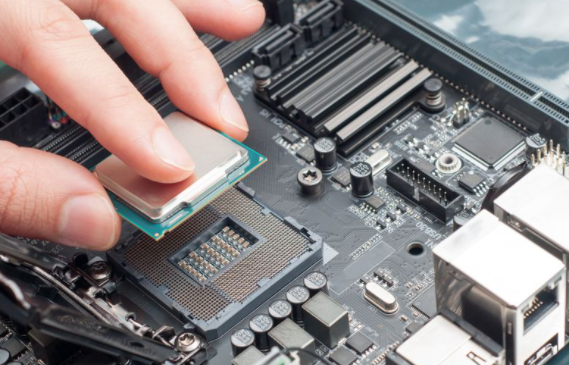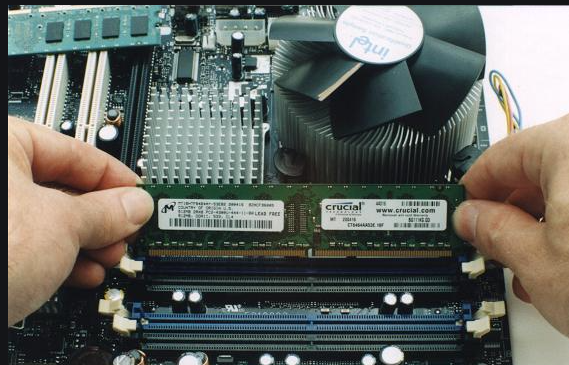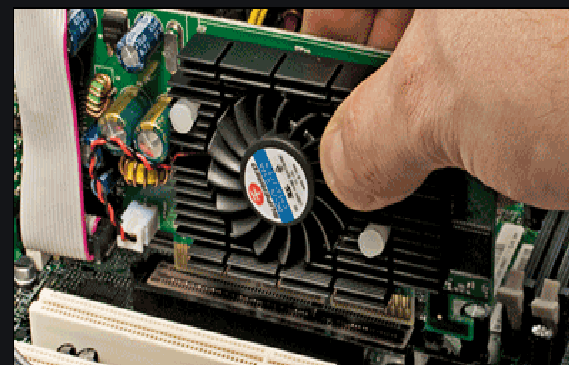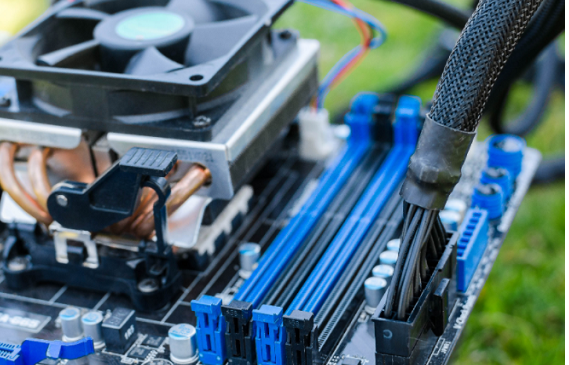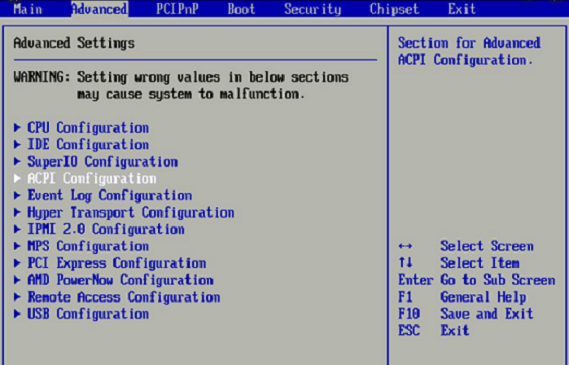Learning
System | Software
Software
ASSOC | FileCompare | Ipconfig | Netstat | Ping | Tracert | Powercfg | Shutdown | Systeminfo | SFC | NetuseNet | chkdsk | Schtasks | Attrib | BitsAdmin | Color | Find/FindSTR | Prompt | Title | Regedit | Robocopy
assoc:
Your computer associates contain certain file extensions with certain programs.
This is how your computer knows to open Adobe when you double click a PDF file, or
Microsoft Word when you double click a DOC
Your computer associates contain certain file extensions with certain programs.
This is how your computer knows to open Adobe when you double click a PDF file, or
Microsoft Word when you double click a DOC
fc:
In computing, fc (File Compare) is a command-line program in DOS, IBM OS/2
and Microsoft Windows operating systems, that compares multiple files and outputs the
differences between them. It is similar to the Unix commands comm , cmp and diff
In computing, fc (File Compare) is a command-line program in DOS, IBM OS/2
and Microsoft Windows operating systems, that compares multiple files and outputs the
differences between them. It is similar to the Unix commands comm , cmp and diff
ipconfig:
The ipconfig returns current IP address, subnet mask, default gateway, current domain.
this command is a fast way of determining your computer's IP address
and other information, such as the address of its default gateway—useful if you want to
the IP address of your router's web interface. To use the command, just type ipconfig at the
Command Prompt.
The ipconfig returns current IP address, subnet mask, default gateway, current domain.
this command is a fast way of determining your computer's IP address
and other information, such as the address of its default gateway—useful if you want to
the IP address of your router's web interface. To use the command, just type ipconfig at the
Command Prompt.
netstat:
The netstat -a command displays all active and inactive connections, and the TCP and UDP
the device is currently listening. It Shows executable information, network adapter statistics
FQDNS for foreign addresses,numerical form, process ID, Show connections by Protocol.
The netstat -a command displays all active and inactive connections, and the TCP and UDP
the device is currently listening. It Shows executable information, network adapter statistics
FQDNS for foreign addresses,numerical form, process ID, Show connections by Protocol.
ping:
Ping Send Test Packets, You can use the PING command to test whether your computer can access
another computer, a server, or even a website. It can help with revealing network
disconnections. It also provides transit time for the packets in milliseconds, so
it also reveals a bad network connection as well.
Ping Send Test Packets, You can use the PING command to test whether your computer can access
another computer, a server, or even a website. It can help with revealing network
disconnections. It also provides transit time for the packets in milliseconds, so
it also reveals a bad network connection as well.
tracert:
The command stands for “Trace Route”, which sends packets out to a remote destination
(server or website), and provides you with all of the following information:
Number of hops (intermediate servers) before getting to the destination
Time it takes to get to each hop The IP and sometimes the name of each hop
The command stands for “Trace Route”, which sends packets out to a remote destination
(server or website), and provides you with all of the following information:
Number of hops (intermediate servers) before getting to the destination
Time it takes to get to each hop The IP and sometimes the name of each hop
powercfg:
[powercfg -energy]. The powercfg command is used for power configuration
Are you frustrated with how quickly your laptop seems to run out of power?
It could be that your power settings are configured as efficiently as possible.
There’s a windows CMD command called POWERCFG (power configuration) that can
help. Run the command prompt as an administrator and type powercfg – energy
to get a full power efficiency report.
[powercfg -energy]. The powercfg command is used for power configuration
Are you frustrated with how quickly your laptop seems to run out of power?
It could be that your power settings are configured as efficiently as possible.
There’s a windows CMD command called POWERCFG (power configuration) that can
help. Run the command prompt as an administrator and type powercfg – energy
to get a full power efficiency report.
shutdown:
[shutdown /i] for GUI or shutdown /s for command to shutdown your computer.
systeminfo:
[systeminfo], the systeminfo command is used to find system information.
[systeminfo], the systeminfo command is used to find system information.
[sfc /scannow], The System File Checker scan core system files and ensure their integrity,
you must run cmd as administrator.
/VERIFYONLY: Check the integrity but don’t repair the files.
/SCANFILE: Scan the integrity of specific files and fix if corrupted.
/VERIFYFILE: Verify the integrity of specific files but don’t repair them.
/OFFBOOTDIR: Use this to do repairs on an offline boot directory.
/OFFWINDIR: Use this to do repairs on an offline Windows directory.
/OFFLOGFILE: Specify a path to save a log file with scan results.
you must run cmd as administrator.
/VERIFYONLY: Check the integrity but don’t repair the files.
/SCANFILE: Scan the integrity of specific files and fix if corrupted.
/VERIFYFILE: Verify the integrity of specific files but don’t repair them.
/OFFBOOTDIR: Use this to do repairs on an offline boot directory.
/OFFWINDIR: Use this to do repairs on an offline Windows directory.
/OFFLOGFILE: Specify a path to save a log file with scan results.
netuse:
[netuse] is used to connect to, remove, and configure connections to shared resources,
like mapped drives and network printers. It's one of many net commands like
net send, net time, net user, net view, etc."
[netuse] is used to connect to, remove, and configure connections to shared resources,
like mapped drives and network printers. It's one of many net commands like
net send, net time, net user, net view, etc."
chkdsk:
[chkdsk c:f/r/x], Check Disk command checks for things like: File fragmentation
Disk errors
Bad sectors
[chkdsk c:f/r/x], Check Disk command checks for things like: File fragmentation
Disk errors
Bad sectors
schtasks:
[SCHTASKS /Create /SC HOURLY /MO 12 /TR Example /TN c:\temp\File1.bat], : Schedule Tasks
[SCHTASKS /Create /SC HOURLY /MO 12 /TR Example /TN c:\temp\File1.bat], : Schedule Tasks
attrib:
[ATTRIB +R +H C:\temp\File1.bat]
[ATTRIB +R +H C:\temp\File1.bat]
bitsadmin:
Initiate upload or download jobs over the network or internet
and monitor the current state of those file transfers.
Initiate upload or download jobs over the network or internet
and monitor the current state of those file transfers.
color:
Change the background color of the command prompt window.
Change the background color of the command prompt window.
find:
FIND/FINDSTR: Search for strings inside of any ASCII files.
FIND/FINDSTR: Search for strings inside of any ASCII files.
Prompt:
PROMPT: Change the command prompt from C:\> to something else.
PROMPT: Change the command prompt from C:\> to something else.
title:
TITLE: Change the title of the command prompt window.
TITLE: Change the title of the command prompt window.
regedit:
REGEDIT: Edit keys in the Windows registry (use with caution).
REGEDIT: Edit keys in the Windows registry (use with caution).
robocopy:
ROBOCOPY: A powerful file copy utility built right into Windows.
ROBOCOPY: A powerful file copy utility built right into Windows.
Net:
NET net Execute the net command alone to show information about how to use the command which, in this case, is simply a list of the net subset commands.
accounts
The net accounts command is used to set password and logon requirements for users. For example, the net accounts command can be used to set the minimum number of characters that users can set their password to. Also supported is password expiration, minimum number of days before a user can change their password again, and the unique password count before the user can use the same old password.
computer
The net computer command is used to add or remove a computer from a domain.
config
Use the net config command to show information about the configuration of the Server or Workstation service.
continue
The net continue command is used to restart a service that was put on hold by the net pause command.
file
Net file is used to show a list of open files on a server. The command can also be used to close a shared file and remove a file lock.
group
The net group command is used to add, delete, and manage global groups on servers.
localgroup
The net localgroup command is used to add, delete, and manage local groups on computers.
name
Net name is used to add or delete a messaging alias at a computer. The net name command was removed in conjunction with the removal of net send beginning in Windows Vista. See the net send command for more information.
pause
The net pause command puts on hold a Windows resource or service.
print
Net print is used to display and manage network print jobs. The net print command was removed beginning in Windows 7. According to Microsoft, the tasks performed with net print can be performed in Windows 11, 10, 8, Windows 7 using the prnjobs.vbs and other cscript commands, Windows PowerShell cmdlets, or Windows Management Instrumentation (WMI).
send
Net send is used to send messages to other users, computers, or net name created messaging aliases. The net send command is not available in Windows 11 through Windows Vista, but the msg command accomplishes the same thing.
session
The net session command is used to list or disconnect sessions between the computer and others on the network.
share
The net share command is used to create, remove, and otherwise manage shared resources on the computer.
start
The net start command is used to start a network service or list running network services.
statistics
Use the net statistics command to show the network statistics log for the Server or Workstation service.
stop
The net stop command is used to stop a network service.
time
Net time can be used to display the current time and date of another computer on the network.
use
The net use command is used to display information about shared resources on the network that you're currently connected to, as well as connect to new resources and disconnect from connected ones. In other words, the net use command can be used to show the shared drives you've mapped to as well as allow you to manage those mapped drives.
user
The net user command is used to add, delete, and otherwise manage the users on a computer.
view
Net view is used to show a list of computers and network devices on the network.
helpmsg
The net helpmsg is used to display more information about the numerical network messages you might receive when using net commands. For example, when executing net group on a standard Windows workstation, you'll receive a 3515 help message. To decode this message, type net helpmsg 3515 which displays "This command can be used only on a Windows Domain Controller." on screen.
/? Use the help switch with the net command to show detailed help about the command's several options.
NET net Execute the net command alone to show information about how to use the command which, in this case, is simply a list of the net subset commands.
The net computer command is used to add or remove a computer from a domain.
Use the net config command to show information about the configuration of the Server or Workstation service.
The net continue command is used to restart a service that was put on hold by the net pause command.
Net file is used to show a list of open files on a server. The command can also be used to close a shared file and remove a file lock.
The net group command is used to add, delete, and manage global groups on servers.
The net localgroup command is used to add, delete, and manage local groups on computers.
Net name is used to add or delete a messaging alias at a computer. The net name command was removed in conjunction with the removal of net send beginning in Windows Vista. See the net send command for more information.
The net pause command puts on hold a Windows resource or service.
Net print is used to display and manage network print jobs. The net print command was removed beginning in Windows 7. According to Microsoft, the tasks performed with net print can be performed in Windows 11, 10, 8, Windows 7 using the prnjobs.vbs and other cscript commands, Windows PowerShell cmdlets, or Windows Management Instrumentation (WMI).
Net send is used to send messages to other users, computers, or net name created messaging aliases. The net send command is not available in Windows 11 through Windows Vista, but the msg command accomplishes the same thing.
The net session command is used to list or disconnect sessions between the computer and others on the network.
The net share command is used to create, remove, and otherwise manage shared resources on the computer.
The net start command is used to start a network service or list running network services.
Use the net statistics command to show the network statistics log for the Server or Workstation service.
The net stop command is used to stop a network service.
Net time can be used to display the current time and date of another computer on the network.
The net use command is used to display information about shared resources on the network that you're currently connected to, as well as connect to new resources and disconnect from connected ones. In other words, the net use command can be used to show the shared drives you've mapped to as well as allow you to manage those mapped drives.
The net user command is used to add, delete, and otherwise manage the users on a computer.
Net view is used to show a list of computers and network devices on the network.
The net helpmsg is used to display more information about the numerical network messages you might receive when using net commands. For example, when executing net group on a standard Windows workstation, you'll receive a 3515 help message. To decode this message, type net helpmsg 3515 which displays "This command can be used only on a Windows Domain Controller." on screen.
/? Use the help switch with the net command to show detailed help about the command's several options.